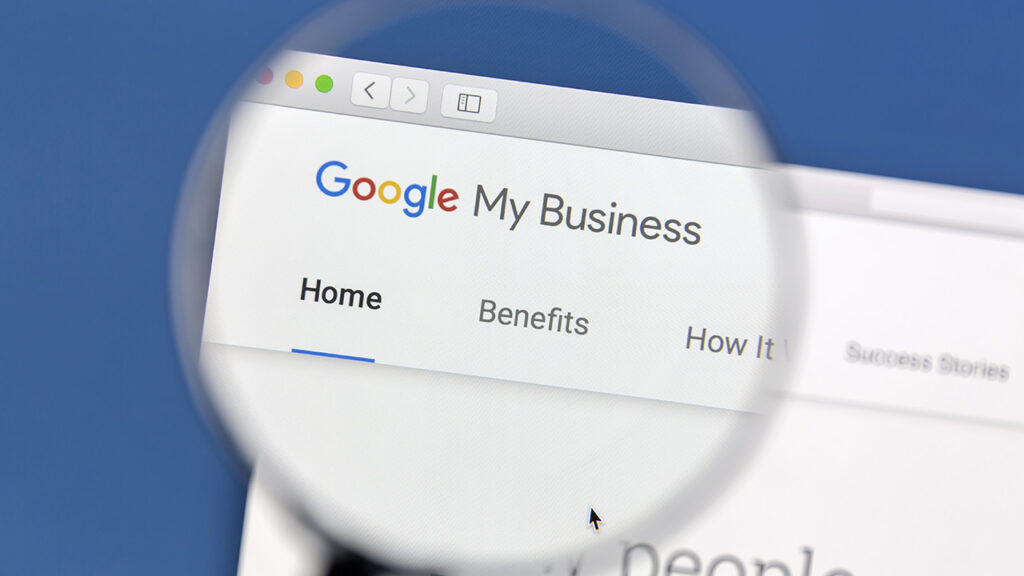Why you should claim and update your Google My Business (GMB) listing.
Google My Business (GMB) is a powerful tool that can help businesses of all sizes improve their online visibility and attract new customers. For Sublime Media Group marketing partners, our team will help optimize your GMB so it can be a valuable resource for helping clients optimize their listings and drive more traffic to their websites.
In this guide, we will discuss the basics of GMB and how marketing partners can use it to help their clients. We will cover topics such as:
- How to create and optimize a GMB listing
- How to get more reviews for a GMB listing
- How to use GMB to drive traffic to a website
- How to measure the success of GMB campaigns
We will also provide tips on how to use GMB to target specific demographics and interests. By the end of this guide, you will have a comprehensive understanding of GMB and how it can be used to help your clients grow their businesses.

What is Google My Business?
Google My Business is a free tool that allows businesses to create a listing on Google Maps and search results. This listing includes your business’s name, address, phone number, website, hours of operation, and other relevant information.
GMB is important for SEO because it helps Google understand what your business is about and where it’s located. This information is then used to rank your business in local search results. For example, if someone searches for “coffee shops near me,” your GMB listing may appear in the search results.
How to Create and Optimize a GMB Listing
Creating a GMB listing is easy. Simply go to the Google My Business website and follow the instructions. Once you have created your listing, you will need to complete all of the information, including your business name, address, phone number, website, hours of operation, and photos.
You should also use relevant keywords throughout your listing. This will help Google understand what your business is about and where it’s located.
How to Get More Reviews for a GMB Listing
Reviews are a valuable asset for any business. They can help you attract new customers and improve your overall ranking in search results.
To get more reviews for your GMB listing, you can encourage your customers to leave reviews online. You can also offer incentives, such as discounts or free products, for customers who leave reviews.
How to Use GMB to Drive Traffic to a Website
GMB can be a great way to drive traffic to your website. Simply include a link to your website in your GMB listing. This will allow customers to easily find your website when they are searching for your business online.
How to Measure the Success of GMB Campaigns
There are a number of ways to measure the success of GMB campaigns. You can track the number of views your listing receives, the number of clicks your listing receives, and the number of calls your business receives.
You can also track the number of leads and sales you generate from GMB. By tracking these metrics, you can see how effective your GMB campaigns are and make necessary adjustments.
Local map listings
Google has shrunk the local map listings for Google My Business. This was done in an update called the “Vicinity Update” in July 2016. The update changed the way that Google determines which businesses are shown in local search results.
Previously, Google would show all businesses that were located within a certain radius of the searcher’s location. However, the Vicinity Update changed this, so that only businesses that are considered to be “highly relevant” to the searcher’s query are shown.
This means that some businesses may no longer be shown in local search results, even if they are located within the searcher’s radius. There are a few things that businesses can do to improve their chances of being shown in local search results, such as:
- Complete their Google My Business profile: Make sure that your Google My Business profile is complete and up-to-date. This includes providing accurate information about your business, such as your address, phone number, and hours of operation.
- Use relevant keywords: When you’re filling out your Google My Business profile, be sure to use relevant keywords throughout. This will help Google understand what your business is about and where it’s located.
- Get reviews: Encourage your customers to leave reviews for your business on GMB. Positive reviews can help you improve your overall ranking in search results.
- Stay active: Keep your Google My Business listing up-to-date with the latest information about your business, such as your hours of operation, contact information, and photos.
By following these tips, businesses can improve their chances of being shown in local search results, even after the Vicinity Update.
Google My Business (GBM) is an important tool that should be a part of your marketing strategy.
Google My Business is a powerful tool that can help businesses of all sizes improve their online visibility and attract new customers. For marketing partners, GMB can be a valuable resource for helping clients optimize their listings and drive more traffic to their websites.
By following the tips in this guide, you can help your clients get the most out of GMB and grow their businesses.
If you are interested in learning more about how Google My Business can help your clients, Sublime Media Group has got you covered. Contact us today. We would be happy to help you get started.