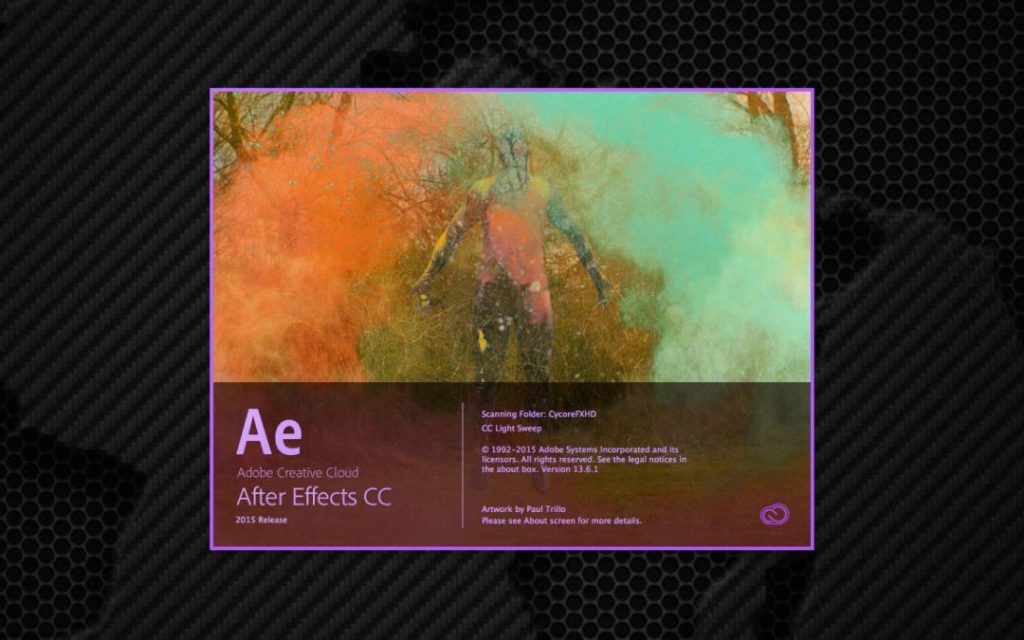An editor is limited with most non-linear programs. With After Effects, the possibilities are endless!
After Effects is not a program you will learn over night.
I book a lot of jobs where clients need videos produced from scratch quickly. They may want a commercial for broadcast or an informative video for a website. After Effects allows me to create entire projects without having to shoot any video. With the ability to animate text, shapes, and images in 2D space, I can tell a story or get a message across in an interesting way. This makes my abilities as a content producer stand out in my market.
Tutorials teach workflow techniques.
Most tutorial creators don’t mind if you use their example animation for your personal projects. They want you to watch their tutorial so they can get paid from ads, get you to subscribe to their tutorial site, or sell you a third party plug-in. Giving away motion graphic ideas is marketing strategy for their brand. I always have a hard time using someone else’s exact design or animation from a tutorial. If I were to want to make a meteor crash, I may watch two or three different tutorials to see what my options are. Then I will proceed to make my own (semi-original) meteor fall from the sky.
What I find to be the most helpful with a tutorial, is being able to watch others work. I love learning new techniques and finding out I can use After Effects in ways I’ve never done before. There are multiple processes you can use to pull off effects in the program. It’s useful to see those options first hand. When you get stuck, it’s nice to have an alternate solution.
Organization and workflow are very important, especially for big jobs. I’ve produced a multitude of videos in After Effects that ended up with over 50 compositions. It’s easy to get frustrated when you are working in a messy project, and it can really slow you down. Labeling files and organizing your footage will save you a lot of time while editing. Pre-composing and adjusting render quality while working will speed up render time (slow rendering can be very annoying to a new user). These techniques, plus countless others, are why you should take the time to do tutorials when you can.
Edit your video in Premiere and import a dynamic link into After Effects.
Most people hate editing video in After Effects. Rendering the timeline before playback is the biggest complaint first time users will have. Editors can get pretty spoiled from realtime playback with non-linear editing software. Rendering is just part of the process (when using After Effects) and you do get used to it. I would recommend editing your video in Premiere and then sharing a dynamic link into After Effects. It’s not like the old days where you had to export the timeline out of Premiere, as a file, and then import it into After Effects. You can now share a dynamic link to After Effects from Premiere. It will bring your Premiere timeline into an AE project as a clip. If you need to tweak an edit, you can do it in Premiere and it will update real time in After Effects. I use After Effects in some way for every video I produce. This ability has sped up my editing work flow tremendously.
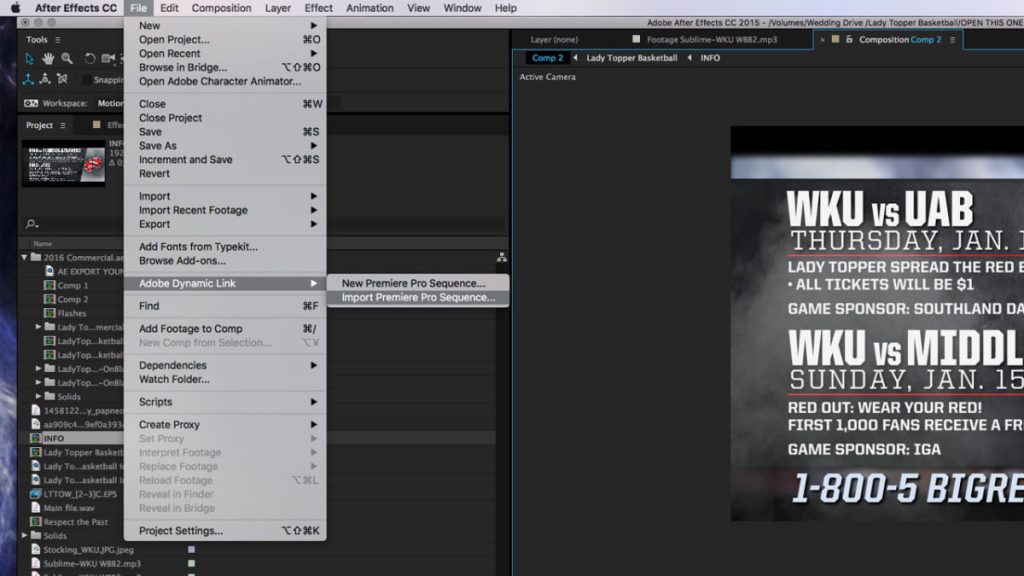
Stylizing video in After Effects
I used to color primarily in After Effects (for short form video projects like commercials) because of the similarities it has with photoshop. I loved the effects, blending modes, and coloring options available. Photoshop was one of the first design programs I worked with, so I know it pretty well. As you can imagine, this was a slow process. Premiere now has Lumetrie coloring effects. These effects are easy to use and can make good video look great. Most of my video coloring is now done in Premiere because of speed, but when it comes to stylizing or manipulating video, I still prefer After Effects.
Keying and masking video in After Effects
I love a good key. After Effects has multiple great options for keying video. Keylight is an awesome keyer that comes with AE. I’ve gotten some great keys with that plug-in, even from poorly lit green screens. I haven’t found any non linear editing software that comes close to keying as good as After Effects.
The options After Effects gives you for masking video and animating masks is superb. I’ve found motion tracking and working with keyframes in After Effects to be an enjoyable experience. I rarely get frustrated and love the power you have at your fingertips.
If you enjoy watching motion graphics, you will enjoy making motion graphics.
I’ve loved cartoons and animation my entire life. Producing motion graphics is very enjoyable for me. I love studying motion and design. I flip through channels to catch commercials and promos, just to see what new motion graphic trends are out there. TV show title sequences have become more and more amazing over the last ten years. Shows like The Strain and Game of Thrones use amazing visual effects for their opens. I love seeing what some of the world’s best motion graphics artists and animators are creating. It’s inspiring to a motion graphics artist like me. It’s also awesome to know that a lot of the graphic sequences and effects I see on television were produced in After Effects.
If you are thinking of learning a motion graphics program, there are other options available. Knowing what I do about most of them, I would still choose After Effects as my motion design weapon of choice.